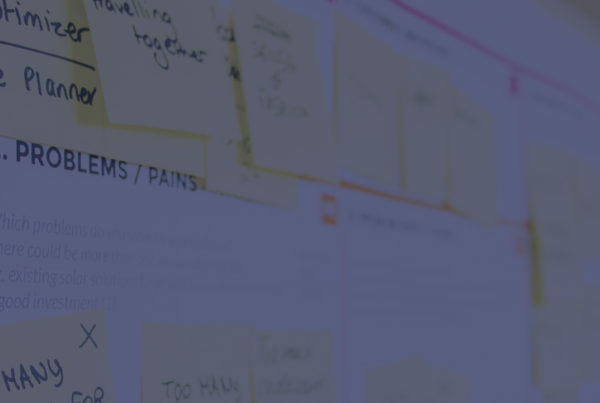As you probably know (partially through my incessant repetition), ERP planning engines require accurate and up-to-date data to issue meaningful recommendations. In a nutshell, planning engine calculations “net out” the current state of product demand and replenishment. So, to ensure that the calculations result in meaningful recommendations, it’s absolutely critical that the planning engine be kept up-to-date with changes to order dates, quantities and statuses.
The statuses of purchase orders and production orders are determined in a time-phased manner, meaning that their status of applicable dates and quantities change over time.
Purchase Order Dates
A purchase order line has a series of dates that are intended to drive planning calculations, permit order status monitoring and trigger KPIs. The key dates usually include:
- Order line (entry) date: The date the order is taken (entered into the system)
- Vendor confirmation date: The date the vendor confirms receiving the PO
- Planned receipt date: The date the product must arrive “on your dock”
- Confirmed receipt date: The original date the vendor confirms he can get the product “on your dock”
- Changed receipt date: The revised date the vendor reports the product will arrive “on your dock”
- Actual receipt date: The date the product actually arrives “on your dock”
- Requirement date: The date the product is needed for its “pegged” requirement
The following graphic illustrates the inter-relationship of purchase order line dates.
 [image]
[image]
Finally, the planning engine calculates one additional purchase order-related date: the “current planned” receipt date. It does so by referencing the following entries:
- Changed receipt date, if not blank
- Confirmed receipt date, if not blank
- Planned receipt date (cannot be blank)
The planning engine relies on the current planned receipt date to generate reschedule-in (i.e. expedite) or reschedule-out (i.e. delay) recommendations. So, if the planning engine determines that a current planned receipt date is later than the requirement date, a signal to re-schedule the order line “in” is generated. And, conversely, a line that is scheduled to arrive too early is signaled with a re-schedule-out (i.e. delay) message.
The moral of the story is this: if dates and quantities aren’t kept up to date, the current planned receipt date (and quantities) won’t be accurate. This will likely result in inaccurate planning advice that could either lead to: 1) a rescheduling beyond the actual requirement date, or 2) a carrying of more inventory than is necessary.
Production Order Dates
Similar principles apply to production orders. A production order has its own series of dates, which includes the following:
- Order start date
- Planned finish date
- Earliest finish date
- Latest finish date
- Actual finish date
- Requirement date
The following graphic illustrates the relationship of some production order dates:
 [image]
[image]
As product flows through the shop, the following data should be inputted into the system on a timely basis:
- Shop labor: The actual labor cost accrued at a work order operation to serve as a comparison against a standard
- Operation quantity completed: The quantity of semi-finished product completed at the operation (and moving to the next)
- Operation completion status: The status of the operation (still active, completed, etc.)
Regardless of how data is entered (whether manually or automatically), it needs to be done in a timely manner. The planning engine needs this data to calculate the earliest finish date and time (and related slack) for each operation in particular and for the entire work order in the aggregate. The engine also relates this information to the “pegged” requirement date of the work order for the purpose of generating signals to highlight early and late delivery of manufactured product.
If the underlying data is inaccurate, corrective actions need to be taken to resolve conflicts and to re-balance the shop work load.
Failure to consistently maintain these dates, quantities and statuses will inevitably result in planning calculations that won’t reflect the current “state of affairs”. This will make the resulting planning recommendations virtually useless.
In coming tips, we will discuss “day-in-the-life” processes for a planning department, expediting procedures and shop loading methods.
Would your organization like to reduce supply chain and inventory costs, and improve production efficiency? If so, contact our ERP and operations experts to learn how we can help.