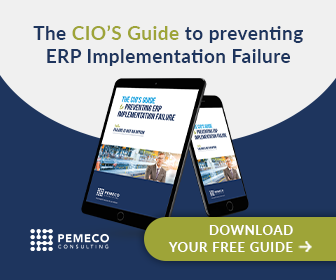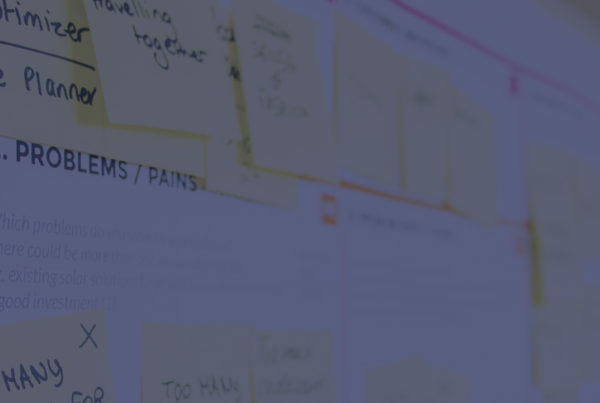Tip #10: Business Process Mapping: Know Where You’re At, Know Where You’re Going
For every vacation, a trip planner needs to know two key pieces of information: the starting point and the ending point. The same can be said about companies planning to restructure their businesses around new IT systems. These companies need to understand what they’re changing from and what they’re changing into. Only once they have this understanding can they plan how to change to the intended, restructured state. When this type of planning is overlooked, implementation failure is a likely and unfortunate result. For some of the failed implementations that we’ve been parachuted in to rescue, we’ve identified inadequate business process mapping and poor change management planning as the root causes of failure.
To step back for a moment, business process mapping refers the documentation of each incremental step that is required to perform a work-related task. In an ERP implementation project, all affected business processes must be mapped.
This mapping phase is a daunting challenge. It requires a step-by-step, process level understanding of how each affected work-related task is accomplished today (“As Is”) and of how each of those tasks will be accomplished in the future (“To Be”). It also requires a plan to deal with how to implement the changes from the “As Is” state to the “To Be” state. This latter plan is known as the “Change Management Plan”.
Here are 6 steps to help you manage the process mapping phase of your IT project:
Step 1: Develop “As Is” Process Maps
Mapping “As Is” business processes is to be accomplished through departmental interviews. Your interview template must be designed to elicit a detailed and precise articulation of existing business process flows.
Step 2: List Existing Business Scenarios
Each business scenario must be categorized as either occurring frequently (categorized as 80%) or infrequently (categorized as 20%). Each scenario must also be classified according to whether it is 1) currently manual or automated, and 2) whether it will remain manual or become automated.
Step 3: Develop “To Be” Process Maps
These represent the way that the business processes will be structured in the ERP-enabled state.
Step 4: Refine the Change Management Plan
For all intents and purposes, this is the trip plan – it sets out your company’s path from its current state to its desired state. Among other things, this plan details reporting line changes, duty changes, training requirements, resource requirements and budget estimates, among other things.
Step 5: Analyze Gaps, Issues and Risks
In this analysis, all potential gaps, problem, issues and risks are both identified and prioritized. Resolution efforts are detailed; including resource, cost and time requirements. Responsibility for and ownership over each issue is allocated.
Step 6: Personalize/Customize the ERP System
The purpose of the ERP system is to automate certain business process according to the “To Be” maps. Therefore, the ERP system must personalized or customized to accommodate those intended process flows.
We have covered a lot of ground in this week’s tip. If you think I have come a bit too far, too fast, don’t worry. I intend to break down the above 6-steps into the 4 component project deliverables. In next week’s ERP implementation tip, I will dig into the first of these deliverables – developing the business scenario lists.
Good luck with your ERP implementation projects!
Your POV (post comments below)
- How did you gather the data that formed the inputs to the “as is” process maps?
- Who was responsible for designing the “to be” process maps?
- Do you think the business scenario scripting process is important? Why or why not?
In this series of weekly ERP project management tips, we walk you through an ERP implementation project using Pemeco’s “Milestone Deliverables” project management methodology.
You can buy our project management book and CD of template forms “Milestone Deliverables: The Hands-On Approach to Implementing ERP Projects”. Click here to learn more. Learn about our ERP implementation services by clicking here.
Want to avoid ERP implementation failure?
Download The CIO’s Guide to Preventing ERP Implementation Failure.